microcontrollers
Raspberry PI and Arduino Tutorials
| KBS - Home |
|---|
| microcontrollers |
| LED |
| Button |
| RPI Camera |
| LCD Display (16x2) |
| LED Matrix (8x8) |
| 7-segment Display |
| RFID RC522 |
RFID
Connections
| No | RF24 | GPIO | Pin |
|---|---|---|---|
| 1 | VCC | 3.3V | 1 |
| 2 | RST | 25 | 22 |
| 3 | GND | GND | 6 |
| 4 | IRQ | - | - |
| 5 | MISO | 9 | 21 |
| 6 | MOSI | 10 | 19 |
| 7 | SCK | 11 | 23 |
| 8 | SDK | 8 | 24 |
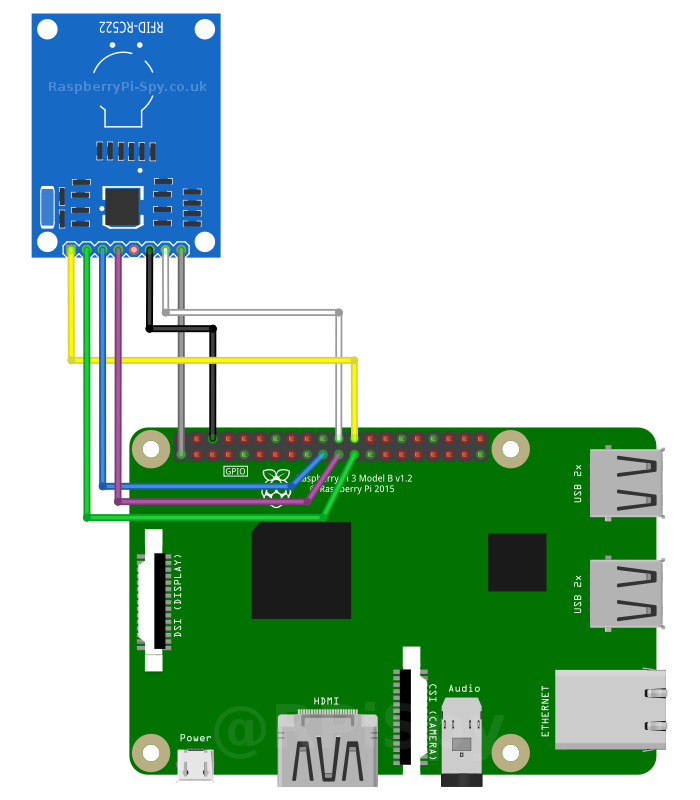
Setup
Enable SPI
sudo raspi-config
Select Interfacing Options then select SPI and activate.
Install dependencies
spidev
sudo apt-get install python-spidev python3-spidev
SPI-Py
git clone https://github.com/lthiery/SPI-Py.git
cd SPI-Py
sudo python setup.py install
sudo python3 setup.py install
RFC522 Package
MFRC522-python
git clone https://github.com/mxgxw/MFRC522-python.git
cd MFRC522-python
python Read.py
Example script
import time
import RPi.GPIO as GPIO
import MFRC522
# Create an object of the class MFRC522
MIFAREReader = MFRC522.MFRC522()
# Welcome message
print("Looking for cards")
print("Press Ctrl-C to stop.")
# This loop checks for chips. If one is near it will get the UID
try:
while True:
# Scan for cards
(status,TagType) = MIFAREReader.MFRC522_Request(MIFAREReader.PICC_REQIDL)
# Get the UID of the card
(status,uid) = MIFAREReader.MFRC522_Anticoll()
# If we have the UID, continue
if status == MIFAREReader.MI_OK:
# Print UID
print("UID: "+str(uid[0])+","+str(uid[1])+","+str(uid[2])+","+str(uid[3]))
time.sleep(2)
except KeyboardInterrupt:
GPIO.cleanup()